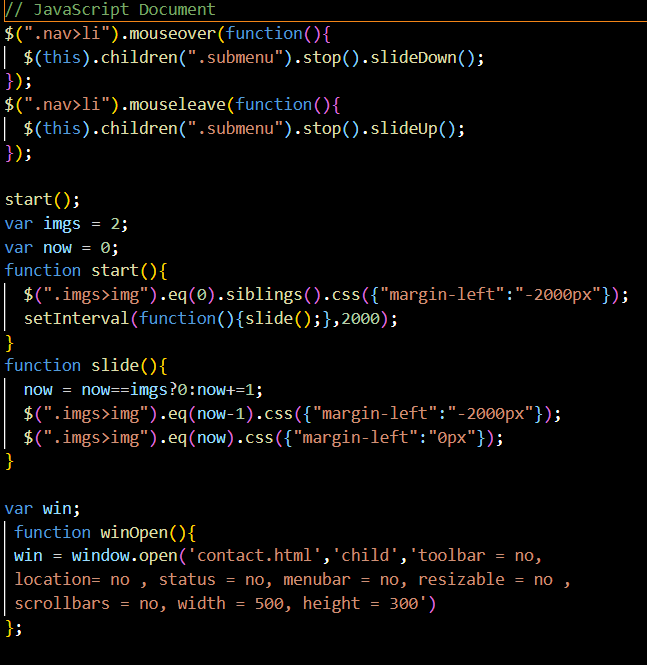*영어대사를 입력해주세요 생성(submit)을 눌렀을때 콘솔창에 카운터1 카운터2 누를때마다 숫자가 올라감 const Form = (props) => { const counterState = React.useState(1); const counter = counterState[0]; const setCounter = counterState[1]; console.log("카운터", counter); function handleFormSubmit(event) { event.preventDefault(); console.log("폼 전송됨"); setCounter(counter + 1); } return ( 생성 ); } -이때 자바스크립트 문법으로 빨간글씨를 단축해서 기입 const counterState ..